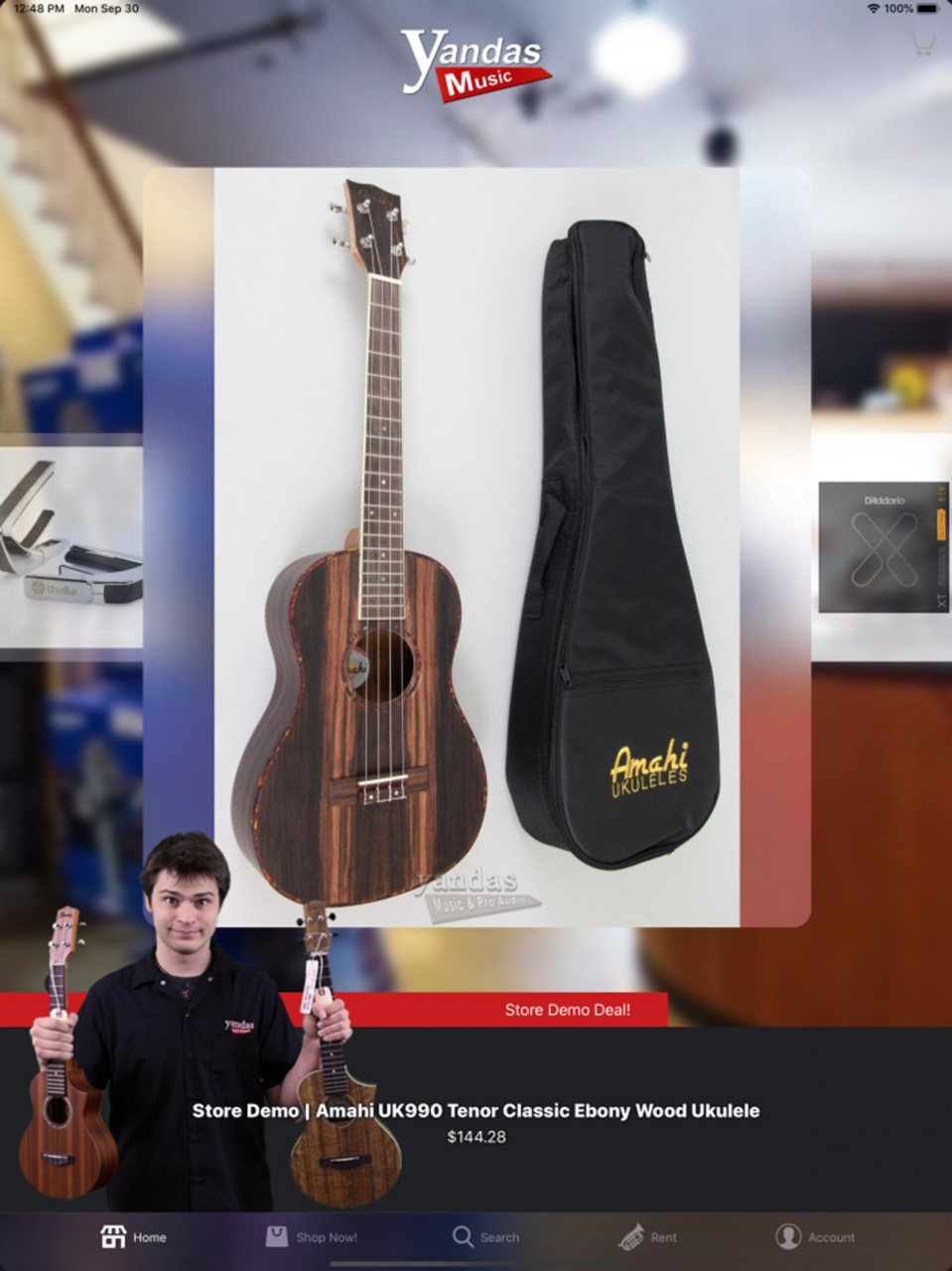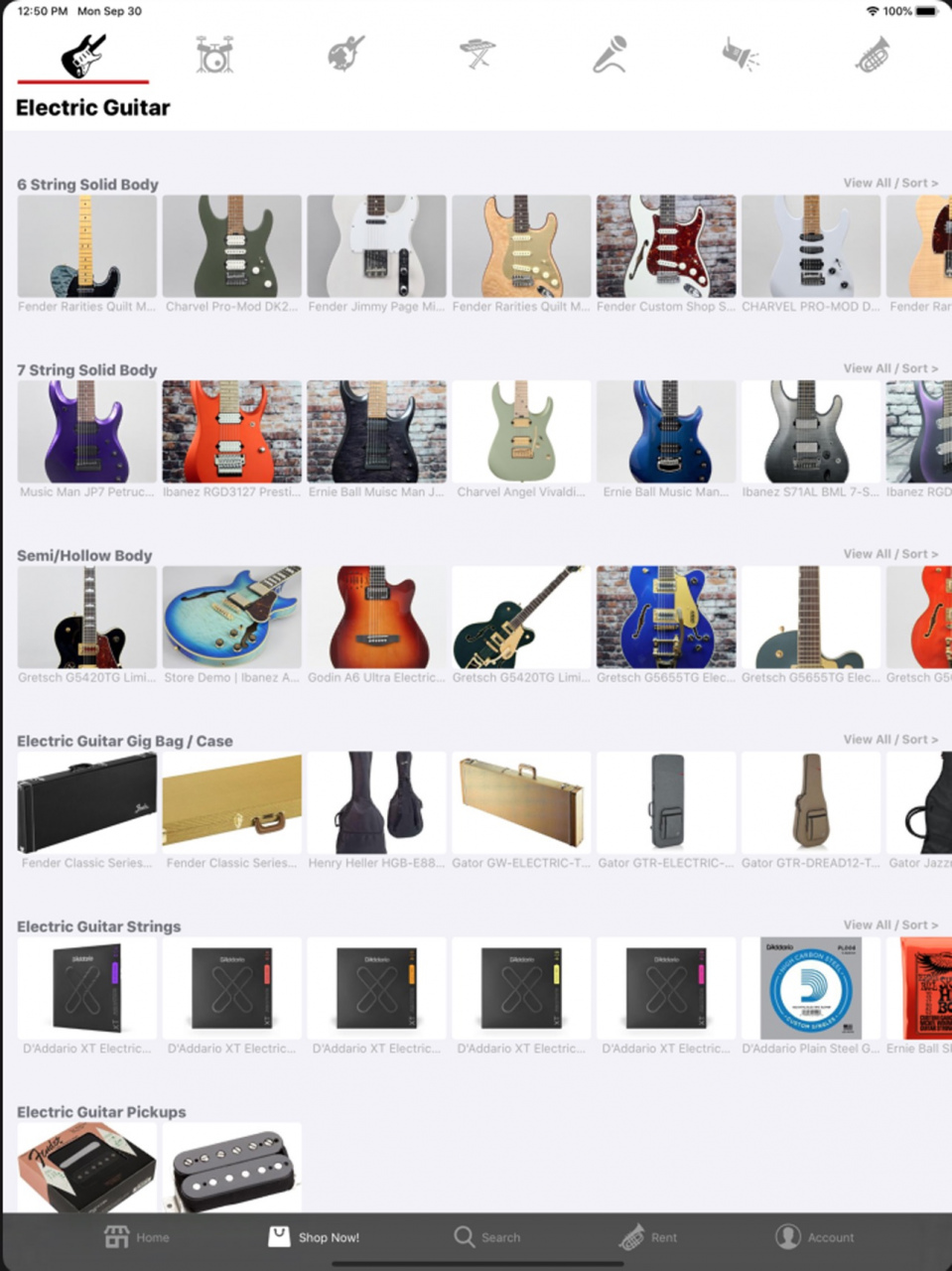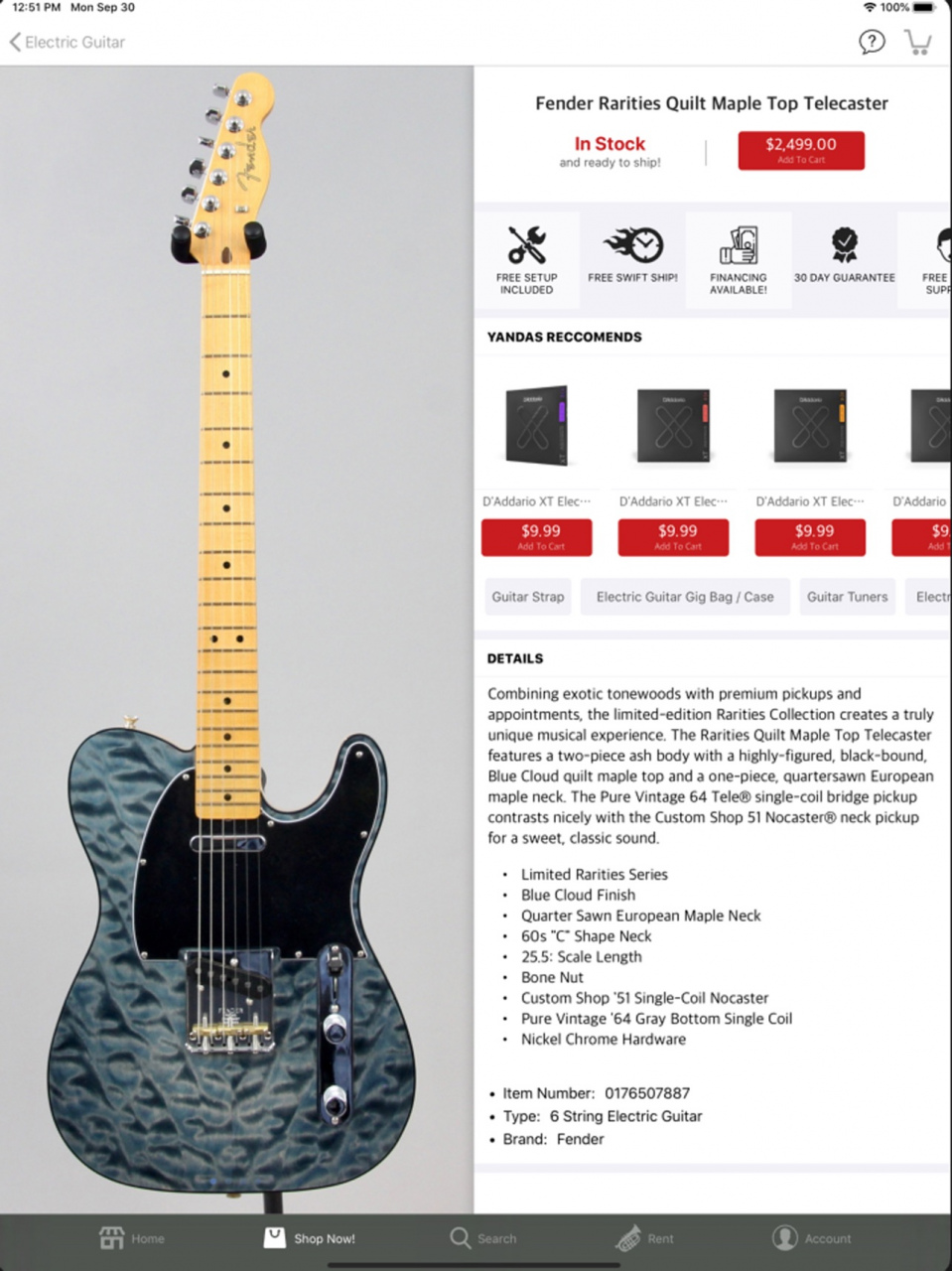Yandas Music 2.0
Continue to app
Free Version
Publisher Description
Trying every day to earn that coveted title of "Your Hometown Music Store Champion!" with our customers, we at Yandas Music strive to offer the same great hometown shopping experience online as provided by our retail locations. The Yandas team consists of passionate, down to earth, midwest musicians that are excited about music gear, and committed to helping each and every customer fulfill their music and audio/visual needs and dreams!
Drawing from our experience earned through performing in our own personal bands, sharing in our community for over 50 years, working with professional A/V equipment on a daily basis, and just simply talking to our customers - each team member is equipped with the knowledge you need to make the best purchasing decisions available.
Of course, none of this is possible without the support of our customers, so from all of us at Yandas Music - Thank You!
Oct 1, 2019
Version 2.0
In-App band instrument rentals are here!
About Yandas Music
Yandas Music is a free app for iOS published in the Personal Interest list of apps, part of Home & Hobby.
The company that develops Yandas Music is Alex Ritter. The latest version released by its developer is 2.0.
To install Yandas Music on your iOS device, just click the green Continue To App button above to start the installation process. The app is listed on our website since 2019-10-01 and was downloaded 1 times. We have already checked if the download link is safe, however for your own protection we recommend that you scan the downloaded app with your antivirus. Your antivirus may detect the Yandas Music as malware if the download link is broken.
How to install Yandas Music on your iOS device:
- Click on the Continue To App button on our website. This will redirect you to the App Store.
- Once the Yandas Music is shown in the iTunes listing of your iOS device, you can start its download and installation. Tap on the GET button to the right of the app to start downloading it.
- If you are not logged-in the iOS appstore app, you'll be prompted for your your Apple ID and/or password.
- After Yandas Music is downloaded, you'll see an INSTALL button to the right. Tap on it to start the actual installation of the iOS app.
- Once installation is finished you can tap on the OPEN button to start it. Its icon will also be added to your device home screen.